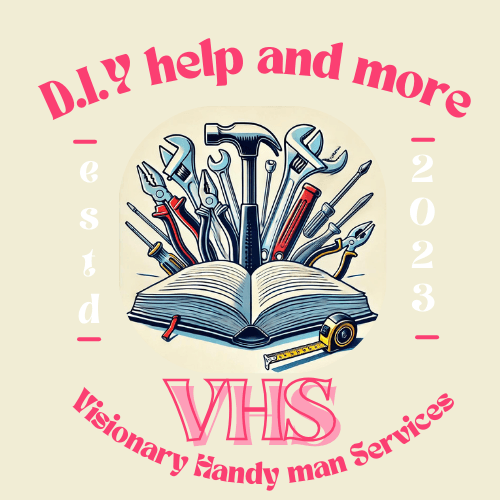How to Install Different Types of Smart Locks
Project Tool List
- Screwdriver (flathead and Phillips)– Most smart locks come with screws that will require one or both types.
- Drill-(if new holes need to be made, especially for retrofitting or deadbolt installation)
- Measuring tape– To ensure accurate placement and sizing of lock parts.
- Chisel– Useful for deadbolt installations, especially if you need to adjust the fit of the lock.
- Level– Helps ensure that your smart lock is aligned properly.
- Batteries– Most smart locks are battery-powered, so have the required type ready (often AA or CR123 batteries).
- Pencil or Marker– For marking spots where you’ll need to drill or cut.
- Mobile Device– For pairing your lock to your smartphone or Wi-Fi, depending on the model.
At Visionary Handyman Services (VHS), we believe in transparency and honesty. To support our business and continue providing valuable home improvement content, we participate in affiliate marketing programs. This means that when you click on certain links on our website and make a purchase, we may earn a small commission at no extra cost to you.
How To Install Smart Locks
Step 1
Remove the Old Deadbolt: Unscrew and remove the existing lock and its hardware.
Install the New Deadbolt Mechanism: Insert the new deadbolt into the door’s pre-existing hole. Use a screwdriver or drill to secure the mechanism in place.
Install the New Deadbolt Mechanism: Insert the new deadbolt into the door’s pre-existing hole. Use a screwdriver or drill to secure the mechanism in place.
Install the Smart Lock: Attach the smart lock’s interior and exterior plates. Ensure the exterior plate aligns with the deadbolt and the spindle is properly inserted into the locking mechanism. Check the manual and make sure you don’t need to scan a QR code before closing the lock
Connect Wires (if applicable): Some smart locks have wiring that connects the interior and exterior components. Be sure to connect these before fully attaching the lock.
Install Batteries: Insert the required batteries in the interior part of the lock.
Test the Lock: Test the lock manually and then sync it to your smartphone by following the app’s instructions.
Set Up the App: Download the manufacturer’s app to set up keyless entry, PIN codes, or biometric access.